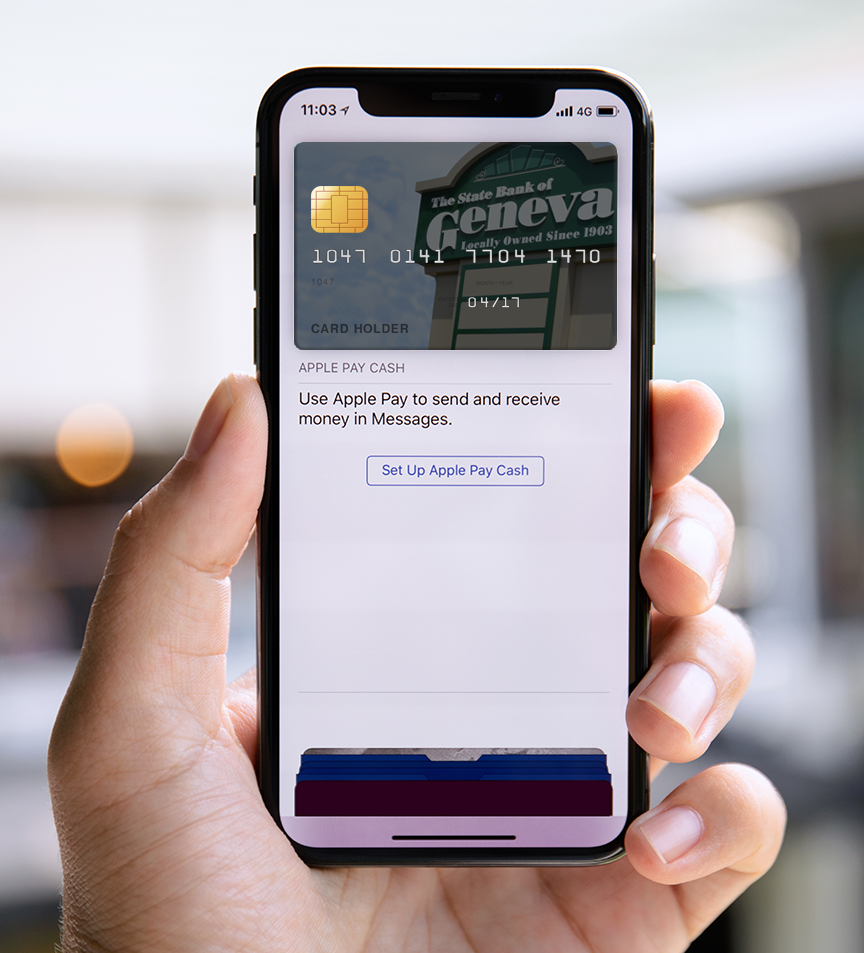
Apple Pay®
Keep your card in your wallet! The State Bank of Geneva now offers Apple Pay®. It is our goal to allow you to make purchases with ease, link your debit card and have access right away.
To sign up for Apple Pay®:
- On your iPhone, open the Wallet app
- Tap (+) to add your card
- Enter your eligible State Bank of Geneva Debit Card information or scan card
- Verify your card for security purposes
- Touch to pay! Authorize payment via a tap of your phone or with Apple® Watch, double click the side button
For more information on Apple Pay, click here.
