Apple Pay®
Keep your card in your wallet! The State Bank of Geneva now offers Apple Pay®. It is our goal to allow you to make purchases with ease, link your debit card and have access right away.
To Sign Up for Apple Pay®:
1. On your iPhone, open the Wallet app.
2. Tap (+) to add your card.
3. Enter your eligible State Bank of Geneva Debit Card information or scan card.
4. Verify your card for security purposes.
5. Touch to pay! Authorize payment via a tap of your phone — or with Apple Watch, double click the side button.
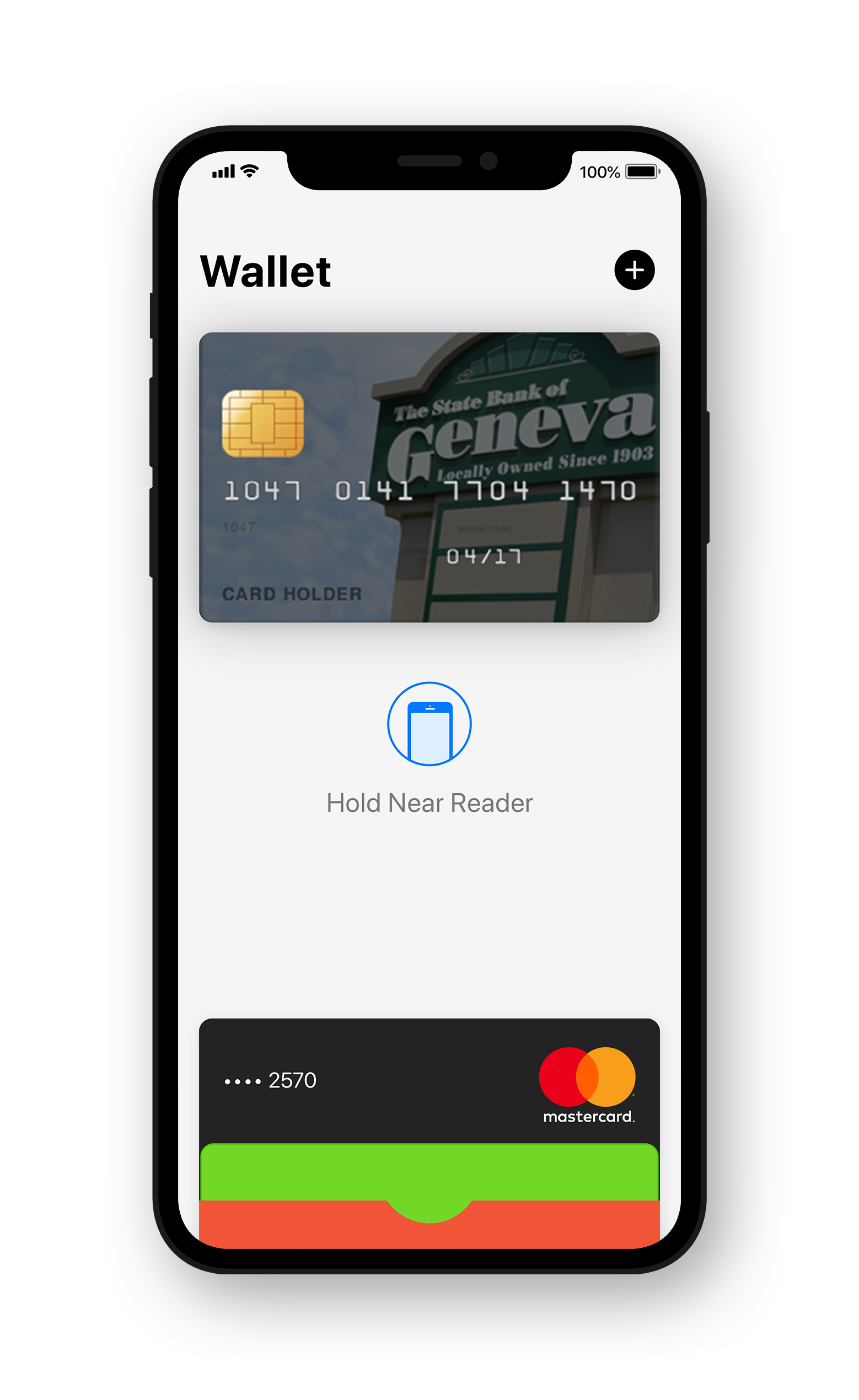
Learn Even More About Our Banking Services
Contact The State Bank of Geneva Today!
If you have specific account questions or requests, please use our secure email system HERE.
